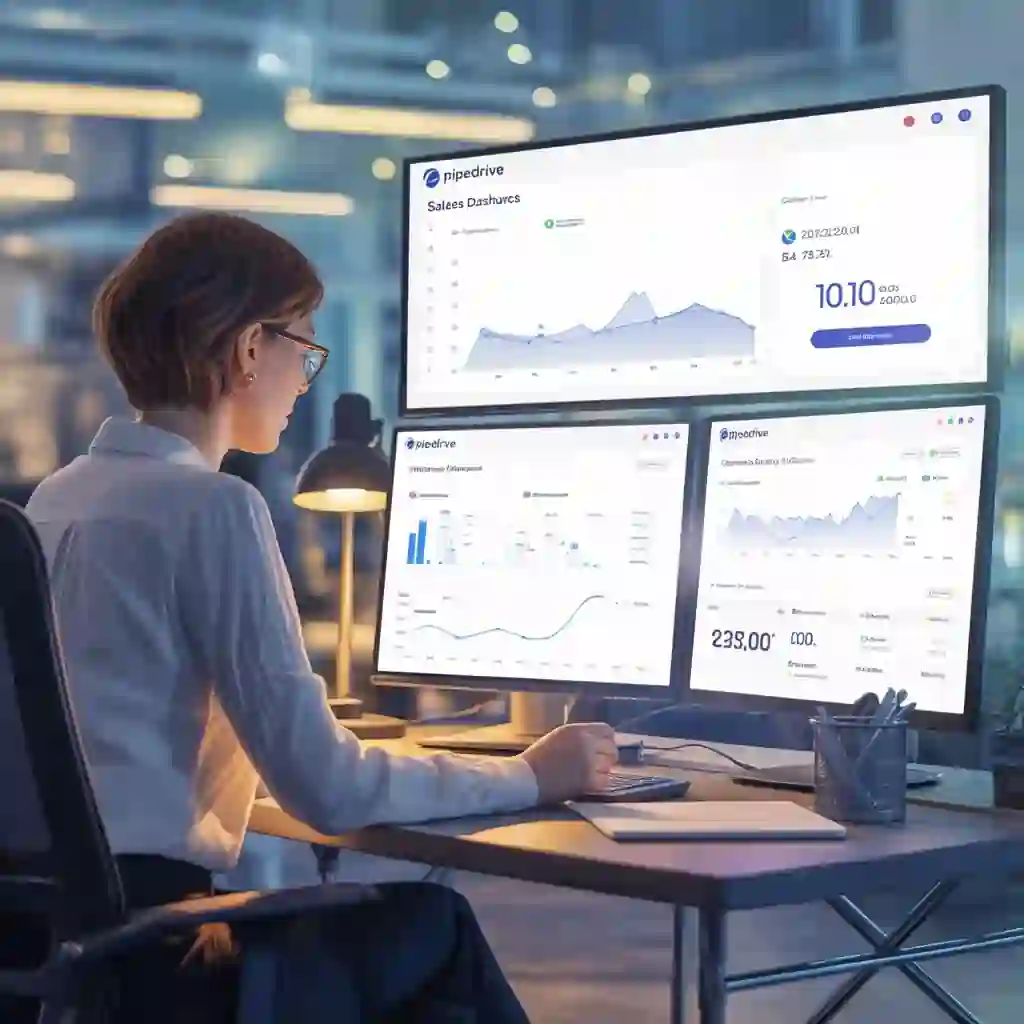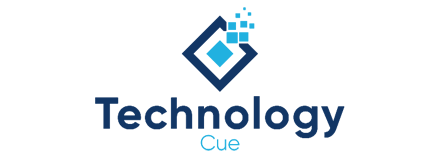Turn Pipedrive data into actionable insights automatically. Seamlessly connect your CRM to your data warehouse without coding.
Seamless Connection Between Pipedrive and Your Data Platform

Directly connect Pipedrive to your data warehouse, automating data flow.

Two-way sync ensures a single, unified source of truth for all CRM data.

Handles all essential CRM data types: deals, contacts, activities, organizations, and custom fields.

One-time configuration for automated syncing, no complex ETL processes required.
Key Features Designed for Data Professionals
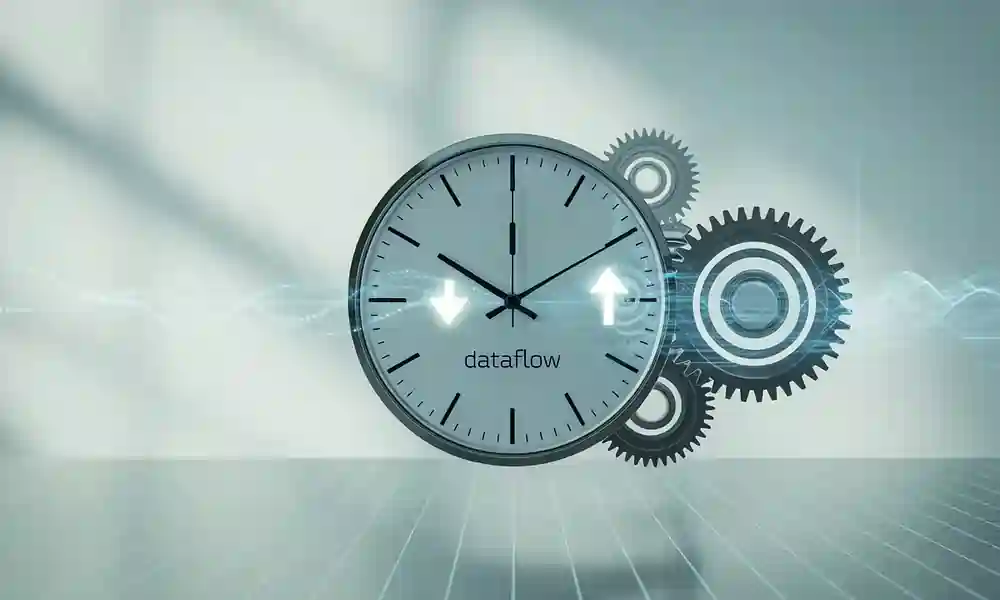
Scheduled & On-Demand Syncing
Set up automatic data synchronization at preferred intervals or trigger manual refreshes for real-time insights. Our intelligent change detection ensures efficient API usage by only transferring modified records.

Field Mapping & Transformation
Utilize our powerful engine to rename fields, filter records, apply calculations, and restructure data. Create clean, analysis-ready datasets effortlessly without additional processing steps.

Secure OAuth Authentication
Benefit from enterprise-grade security with OAuth 2.0 integration, keeping your Pipedrive data protected. Eliminate the need for managing API keys or hardcoding credentials in your workflows.
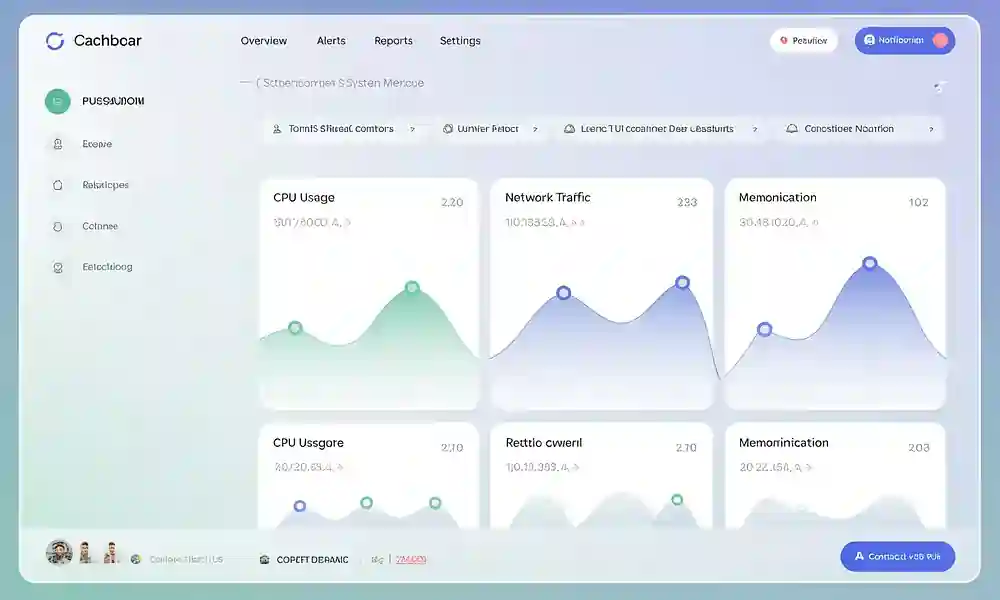
Monitoring & Alerts
Our comprehensive logging and notification system alerts you immediately when synchronization issues arise. Track data lineage, monitor performance, and receive timely notifications when attention is required.
Compatible With Your Existing Data Infrastructure
Microsoft Azure
Seamlessly sync Pipedrive data to Azure Data Lake, SQL Database, or Synapse Analytics. Works with Azure Data Factory for orchestration and advanced transformations.
Snowflake
Direct integration with Snowflake’s Data Cloud platform. Leverage Snowflake’s performance and scalability with properly structured Pipedrive data ready for analysis.
Google BigQuery
Push Pipedrive data directly to BigQuery tables with appropriate schema definitions. Supports Google Cloud’s data governance and security features.
PostgreSQL
Compatible with both cloud-hosted and on-premises PostgreSQL databases. Ideal for organizations with existing Postgres-based data platforms.
Eliminate Manual CRM Data Exports

Save Time & Boost Efficiency
Data engineers and analysts spend countless hours manually exporting, cleaning, and importing CRM data. Our connector eliminates these repetitive tasks, freeing your team to focus on valuable analysis rather than tedious data preparation.
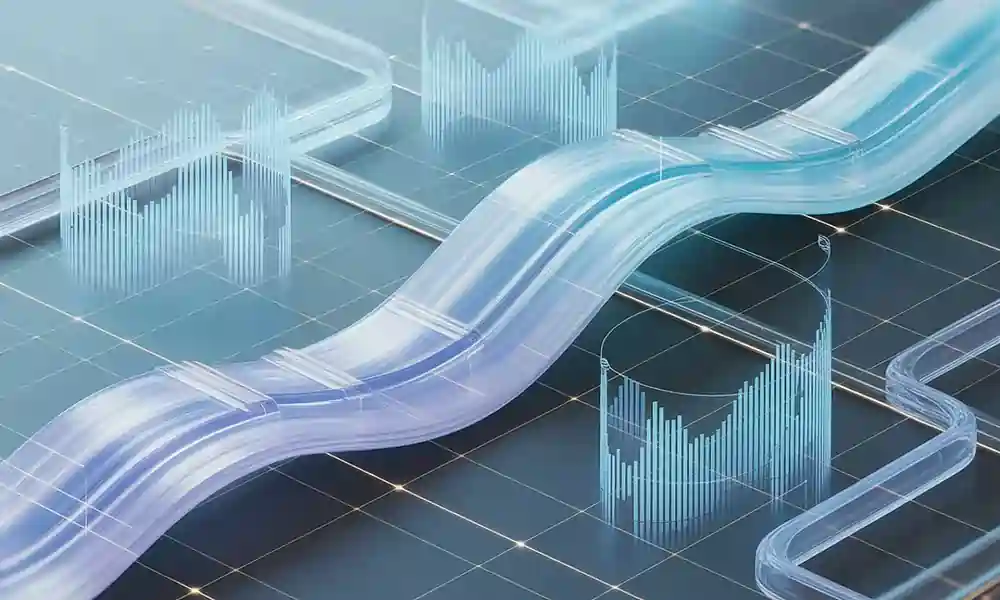
Ensure Data Accuracy & Consistency
With automated synchronization, you’ll reduce errors from manual processes, ensure consistency across reports, and maintain up-to-date information without constant maintenance, leading to more reliable insights.
Real-World Use Cases
Automated Power BI Sales Dashboards
Replace manual CSV exports with automated data flows directly into Power BI. Create real-time sales dashboards that update automatically as deals progress through your pipeline.
- Monitor team performance against quotas
- Track conversion rates across pipeline stages
- Analyze win/loss reasons with full context
Enhanced Marketing Attribution
Combine Pipedrive deal data with marketing campaign information to gain complete visibility into your customer acquisition funnel.
- Calculate accurate ROI for marketing initiatives
- Identify highest-converting lead sources
- Track customer journey from first touch to closed deal
Customer Health Scoring
Integrate Pipedrive activity data with product usage metrics to create comprehensive customer health scores and predict churn risk.
- Build early warning systems for at-risk accounts
- Identify expansion opportunities based on engagement
- Prioritize customer success interventions
Implementation Process
Initial Setup (Day 1)
Connect to Pipedrive using OAuth authentication and select the entities you want to sync. Our wizard guides you through the configuration process with best practice recommendations.
Field Mapping (Day 1-2)
Define how Pipedrive fields map to your destination tables. Apply transformations as needed to standardize formats and normalize relationships between entities.
Test Synchronization (Day 2)
Run an initial test sync with a subset of data to verify configurations. Review logs and data quality to ensure everything is working as expected.
Production Deployment (Day 3)
Set up schedule for regular synchronization and configure monitoring alerts. Perform full initial sync to populate your data warehouse with complete historical data.
Ongoing Maintenance
Monitor performance, adjust field mappings as your Pipedrive instance evolves, and optimize synchronization frequency based on your analysis needs.
Most customers achieve full implementation within 3 business days without requiring specialized development resources.
Start Turning Your CRM Data Into Actionable Insights Today
What Our Customers Say
“We reduced our reporting cycle from weekly to daily and eliminated hours of manual exports. Our sales analytics are now always up-to-date, helping us make faster decisions based on current pipeline data.”
– Sarah Johnson, BI Director at TechGrowth Solutions